I remember the thrill of booking my first flight after retirement. With newfound freedom and time, I was eager to explore the world. However, the excitement quickly turned to concern when I saw the prices of flights. That’s when I discovered Google Flights. Since then, it has been my go-to tool for finding cheap flights, making my travel dreams a reality without breaking the bank.

This guide aims to help fellow retired Canadian travelers save money on flights using Google Flights. Whether you’re planning a dream trip to Europe or a weekend getaway closer to home, I’ll show you how to make the most of this powerful tool. You’ll learn how to find the best flight deals, set up flight price alerts, and much more.
Why Use Google Flights?
Overview of Google Flights
Google Flights is an online flight booking search service that simplifies the process of finding flights. Launched by Google, this tool offers a range of features designed to help you find the best airfare quickly and easily. It pulls data from various airlines and travel sites, allowing you to compare prices and options all in one place.
Key Features and Benefits
Google Flights stands out for several reasons. Firstly, it’s incredibly user-friendly. Even if you’re not tech-savvy, the intuitive interface makes it easy to navigate. You can quickly filter results based on your preferences, such as price, number of stops, and preferred airlines.
Another great feature is the ability to see flight prices over a range of dates. This is perfect if you have flexible travel plans. By viewing the price graph, you can spot the cheapest days to fly. Additionally, the price alert feature is a game-changer. You can set alerts for specific routes, and Google Flights will notify you when prices drop. This way, you can snag the best flight deals without constantly checking the website.
Why It’s Ideal for Budget Travelers
Google Flights is a budget traveler’s best friend. Its comprehensive search options let you compare prices across multiple airlines and travel agencies. This means you’re more likely to find cheap flights. Plus, the explore feature lets you discover affordable destinations you might not have considered.
Setting Up for Success
Creating a Google Account
Before diving into the world of Google Flights, you’ll need a Google account. If you don’t have one, don’t worry it’s easy to set up. Just go to the Google homepage, click on “Sign in,” and then select “Create account.” Follow the prompts to enter your information, and voilà! You’re ready to start saving on your travels.
Familiarizing Yourself with the Interface
Once your account is set up, it’s time to explore the Google Flights interface. The main dashboard is straightforward. At the top, you’ll find the search bar where you can enter your departure and destination cities. Below that, you’ll see options to filter your search results.
Key features to note include the date grid and price graph. The date grid shows prices for different departure and return dates, making it easy to find the cheapest combination. The price graph, on the other hand, provides a visual representation of fare trends over time. These tools are invaluable for identifying the best times to book cheap flights.

How to Find Cheap Flights
Using Filters and Search Options
To start your search, enter your departure and destination cities, and select your travel dates. Next, use the filters to narrow down your options. You can filter by price, number of stops, airline, and flight duration. For budget travelers, setting a maximum price is a useful feature. This way, you only see flights within your budget.
Flexible Dates and Destinations
Flexibility is key when it comes to finding cheap flights. If you can adjust your travel dates, use the date grid and price graph to identify the cheapest days to fly. Sometimes, shifting your trip by just a day or two can result in significant savings. Similarly, being open to different destinations can help you find better deals. The explore feature is perfect for this. Enter your departure city and see a map of flight deals to various destinations. You might discover a new favorite spot!
Exploring Nearby Airports
Another tip is to consider nearby airports. Sometimes, flying into or out of a different airport can be cheaper. Google Flights allows you to search for flights from multiple airports at once. Simply enter your departure city, and then click on the “Nearby airports” option to see additional choices. This can open up more flight deals and potentially save you a lot of money.
Advanced Techniques for Maximum Savings
Setting Up Price Alerts
One of the best features of Google Flights is the ability to set up flight price alerts. This tool can help you track fare changes and snag the best deals. Here’s how you can set it up:
- Enter Your Travel Details: Start by entering your departure and destination cities along with your travel dates.
- Activate Price Alerts: Once you have your search results, toggle the “Track prices” switch located just below the search bar. Make sure you’re signed into your Google account.
- Manage Your Alerts: You can view and manage your price alerts in the “Tracked flight prices” section of Google Flights.
By setting up these alerts, you can get notifications when prices drop. For example, I once set an alert for a flight to Paris. A few weeks later, I received an email about a significant price drop. I booked immediately and saved over $200!
Using the Explore Feature
The Explore feature is another fantastic tool on Google Flights. It allows you to discover unexpected deals and new destinations. Here’s how you can use it:
- Access the Explore Feature: Click on the “Explore” option at the top of the Google Flights homepage.
- Set Your Parameters: Enter your departure city and adjust filters like date range, trip duration, and budget.
- Browse the Map: The map will display various destinations with their current flight prices. You can zoom in and out to see more options.
This feature is perfect for finding affordable travel spots. I once stumbled upon a great deal to Costa Rica using Explore. The trip was unforgettable and much cheaper than my usual destinations.
Booking Multi-City Trips
If you’re planning to visit multiple cities on one trip, booking a multi-city itinerary can save you money. Here’s how to do it on Google Flights:
- Select Multi-City Option: On the Google Flights homepage, click the “Multi-city” tab.
- Enter Your Legs: Input the details of each leg of your trip. For example, Toronto to London, then London to Rome, and finally Rome back to Toronto.
- Compare Prices: Google Flights will show you various combinations of flights for your itinerary.
Booking multi-city trips this way can often be cheaper than booking separate one-way tickets. Plus, it adds convenience by managing your entire trip in one booking.

Additional Tips for Budget-Conscious Travelers
Best Time to Book Flights
Timing is crucial when booking flights. Based on my experience and industry insights:
- Book in Advance: Generally, booking 2-3 months ahead for domestic flights and 4-6 months for international flights yields the best prices.
- Mid-Week Bookings: Flights are often cheaper when booked on Tuesdays or Wednesdays.
- Off-Peak Seasons: Traveling during off-peak seasons, like late spring or early autumn, can help you find better deals.
Seasonal Considerations
Flight prices fluctuate with the seasons. Understanding these trends can help you save:
- High Season: Prices soar during holidays and peak travel seasons (e.g., summer, Christmas). Avoid these times if you can.
- Low Season: Look for deals during shoulder seasons (spring and fall) when travel demand is lower.
Using Loyalty Programs and Credit Card Rewards
Leveraging loyalty programs and credit card rewards can further stretch your travel budget. Here’s how:
- Sign Up for Loyalty Programs: Many airlines offer frequent flyer programs. Accumulate miles with every flight and redeem them for future travel.
- Travel Rewards Credit Cards: Use credit cards that offer travel rewards. Popular Canadian options include the Aeroplan Visa and the TD Travel Rewards card.
- Combine Points and Cash: Some programs allow you to use a combination of points and cash, maximizing your savings.
Real-Life Examples and Case Studies
Case Study 1: A Retired Couple’s European Adventure
Meet John and Mary. They dreamed of a European tour but were worried about costs. Using Google Flights, they set up price alerts and found cheap flights to London, Paris, and Rome. They saved over $500 on their trip!
Case Study 2: Exploring South America on a Budget
Linda wanted to explore South America. She used the Explore feature on Google Flights and found a great deal to Buenos Aires. By booking a multi-city trip, she visited Buenos Aires, Rio de Janeiro, and Lima for the price of one round-trip ticket!
Case Study 3: Last-Minute Getaway Success
Bob loves spontaneous trips. He set up flight price alerts for various destinations. One day, he got an alert for a last-minute deal to Hawaii. Within hours, he booked his flight at half the usual price.
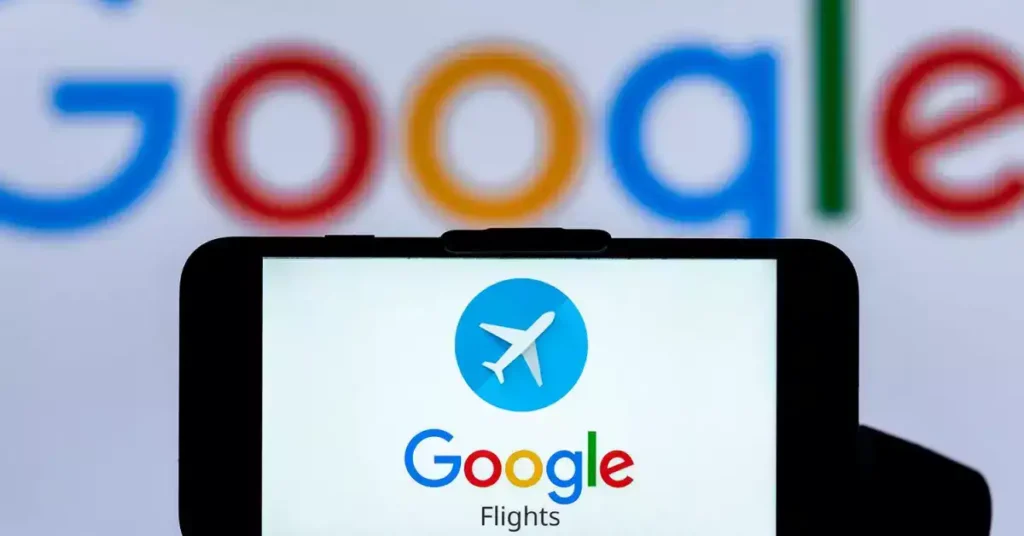
In Conclusion
Using Google Flights, you can save significantly on your travels. From setting up flight price alerts to exploring new destinations and booking multi-city trips, there are many strategies to help you find the best deals.
Start planning your next adventure today! Google Flights is a powerful tool that makes travel affordable and accessible.
I’d love to hear your travel-saving tips. Share them in the comments below! Don’t forget to subscribe to my blog for more travel tips and updates.
Check out related blog posts on finding the best travel deals, planning budget-friendly itineraries, and more.
Happy travels!


